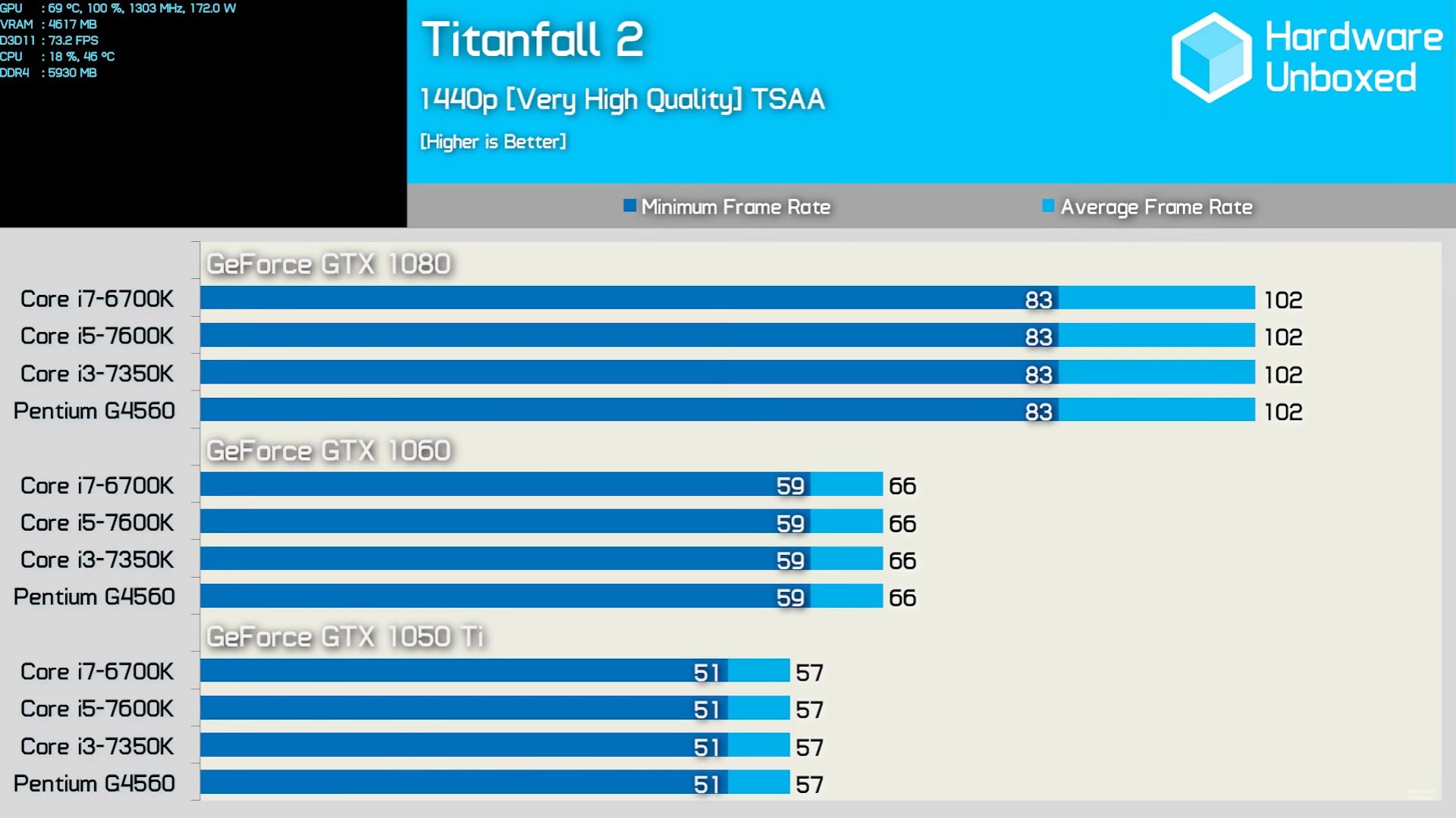Competitive eSports: Best PC Specifications To Win
If someone had told you that video games would fall under the category of sports 20 years ago, you'd have probably laughed at them.
Esports have taken the world by storm in recent years, and while it's still difficult to convince some people that esports are a thing, the numbers surrounding this field are impressive enough to put it up there with the biggest sports around.
Organisations like Newzoo predicts that esports viewership levels will be over 550 million by 2021, and there are already hundreds of millions of people watching tournaments around the world. While this doesn't quite touch sports like Football, these numbers are always climbing.
This explosive wave of popularity has made professional esports into a viable career for a lot of people around the world. There are special academies in places like Taiwan which teach players how to become a pro, and some regular schools are even working to include gaming in their curriculum.
The future is bright for both the players and the viewers, but how exactly can you get into this competitive field today?
It all starts with the right tools for the job.
What Do You Need for esports?
Before diving into the computer specifications you're going to need for esports, we're going to explore the different features which are crucial to esports players. You don't have to spend a fortune to get your hands on all of this, and we've included a scale to show you just how important each of the features are. Some of this will be down to the peripherals you choose.
Pay close attention; there's a lot more to this than being able to run the games you play smoothly.
Frame Rate & Refresh Rate
Frame rate refers to the amount of frames your computer is able to deliver to the screen within any given second. Most games will need to run at a minimum of 60fps for players to see the gameplay smoothly.
Refresh rate is the amount of times your monitor refreshes every second, and this is measured in hertz (Hz). If your computer is running a game at 120fps, but your monitor is only running at 60Hz, you will effectively see ~60fps playing out in front of you.
Having a slow refresh rate can leave you several milliseconds behind other players in a game, and this can make a very big difference in any game which requires fast reactions. If your computer can't produce enough frames to feed a monitor, this will make the game choppy and leave you vitally behind your competitors.
Priority: High
Monitor
Taking into account the section above, you will also need to think about a good monitor which can run at high refresh rates. 120Hz feels like a massive jump in a lot of modern games when you used to use 60Hz, but moving from 120Hz to 240Hz won't feel like such a big improvement. We'll explore this with the setups we look at below.
Priority: High
The Right Settings in Game
You will struggle to perform in a lot of esports titles if you don't have a computer which can handle the right settings for the games you play.
A lot of the graphics settings you find in modern games are purely cosmetic, and won't do much to improve your skills as an esports player. You can find some examples of these below.
Texture Quality: Textures are the images which are used to give objects in games their appearance. As long as you can see the things you need to interact with, you don't need to have incredibly high-quality textures to be a successful esports player.
Anti-Aliasing: This setting will smooth out the edges on textures and 3D objects, making them look a little better.
Priority: High
Network Connection
Having a bad network can make gaming impossible. Modern wireless cards are often plenty for the gaming you'll be doing, but it's worth making sure that you can take advantage of your router's fastest possible speeds.
Most ISPs provide you with an AC router, and you should always look for a machine which matches this if you can't use wired internet.
Priority: Medium
Portability
This depends on how you'll be using your esports machine. If you're going to be travelling quite a bit, it makes sense to have a compact system which isn't going to be broken during a flight.
Priority: Medium/Low
Mouse
A lot of people consider the choice of a mouse to be the difference between winning and losing in a lot of games. In reality, though, as long as you have something comfortable and accurate with a wide range of DPI options, you'll be fine.
DPI: DPI stands for dots per inch, and this dictates how quickly your cursor will move across your screen. Some players like this, while others like it low. Sometimes it depends on what you're doing in-game.
Priority: Medium
Headset
There are some games on the market which make use of stereo sound to tell you where enemies are approaching from. This can be useful to have, especially if you are a reactionary player. A normal pair of headphones or earphones can be good enough for this, though having a microphone is crucial if you're playing multiplayer games competitively.
Priority: Medium/Low
Keyboard
You need a keyboard to be able to play most PC games, but this isn't a hugely important piece of hardware. Getting a mechanical keyboard will feel like a nice upgrade from a membrane one, though this isn't likely to increase your performance in anything other than games requiring frequent and multiple keystrokes.
Priority: Low
Specs Needed for Optimal esports
Now, let's move onto some games.
We've gathered four of the most popular esports titles of 2019, checked over their recommended specifications, along with the specs which the pros use to play them. This should give you a good idea of what you'll need to get into these games on a professional level.
Assumptions:
All of the games are best run on machines with Windows 10 as their operating system, as MacOSX and Linux don't have the same driver support and could potentially hold your system back. Additionally, it also assumes that you own the titles and their prices aren't included in each round-up.
League of Legends
League of Legends is an incredibly popular game, with millions of people actively playing over the last decade. For a game so old, you wouldn't expect it to have such a large following today, but it remains at the top of the ladder for competitive video games. There was over $34 million up for grabs in the last League of Legends Internationals Tournament.
As a top down MOBA, this game doesn't take much to run, and you don't need an expensive computer to run it at high frame rates. Despite the clutch decisions which have to be made from time to time, few people notice the difference between high and low refresh rates in League of Legends, and this only makes it more affordable to play.
Developer Recommended Specs
Processor (CPU) 3GHz Processor
RAM 4GB RAM
Graphics Card Nvidia GeForce 8800 / AMD Radeon HD 5670 or equivalent video card with dedicated memory of 512MB or more.
These specifications are the ones recommended by the developers of League of Legends. As you can see, this represents a very old machine, and most people with a relatively powerful computer should have an easy time running this game.
Simply running the game isn't enough, though. While it isn't as important as in other games, it makes sense to look for every advantage you can get, and having the power to produce high frame rates in League of Legends will always give you a slight edge.
The Novatech Core Ember should suit most League players looking to get into competitive play. While it doesn't have a dedicated graphics card, the Ryzen G series has proven itself a surprisingly good option for games like this. This system comes in at less than £510 with Windows 10.
Monitors like the AOC 24G2U will pair beautifully with this system, providing you with the refresh rates you need without costing a small fortune. The best upgrade option for this system is a graphics card.
Processor (CPU) AMD Ryzen 5 3400G 3.7Ghz Quad-Core Processor
RAM 8GB DDR4 2400MHz
Graphics RX Vega 11 (Built Into CPU)
Let's move on to Fortnite.
Fortnite
Fortnite is a lot more demanding than League of Legends, and you'll need a beefier machine to be able to run it properly. The recent Fortnite World Cup had a prize pool of over $30 million, showing just how popular this game is across the world.
Pro players share a common trade in their settings menus for Fortnite; high viewing distance. This is perfect when you're trying to snipe someone or see a supply drop in the distance, but you need plenty of video RAM to make this happen.
Developer Recommended Specs
Processor (CPU) Core i5 2.8 Ghz
RAM 8GB RAM
Graphics Card Nvidia GTX 660 or AMD Radeon HD 7870 equivalent DX11 GPU
These specifications are the ones recommended by the developers of Fortnite. According to Userbenchmark.com, a setup with a GTX 660 and i5-3570k would get you about 60 frames per second. But this won't be enough if you want to take advantage of higher refresh and frame rates.
The Novatech Core Alpha has an average of 151fps in Fortnite on Userbenchmark.com, and that's on max settings. That gives you plenty of room to adjust your settings, while also enabling you to play other games with good settings. This would pair nicely with a G-Sync monitor, as long as it provides at least a 144Hz refresh rate.
Processor (CPU) Intel Core i5 9600K 3.7GHz Six Core Processor
RAM 16GB Corsair Vengeance LPX Black DDR4 3200MHz
Graphics Card Nvidia RTX 2060 6GB GDDR6
Overwatch
Overwatch is a well optimised game, and it's able to run on a host of different systems. It's been out for a few years now, but this hasn't diminished its popularity, and its professional scene is still thriving.
Like any other FPS, you're going to want to be able to run this game at the highest possible frame rates. Along with this, though, it can also be worth having your graphics settings turned up a little in Overwatch, as a lot of the visual cues you get are extremely important to your chances of success in a fight.
Developer Recommended Specs
Processor (CPU) Intel Core i3 or AMD Phenom X3 8650
RAM 4GB RAM
Graphics Card NVIDIA GeForce GTX 460 / ATI Radeon HD 4850 / Intel HD Graphics 4400
Overwatch can run on a lot of low-powered devices without too much trouble, and this is why the developers recommend such low specifications for it. A system like the one they suggest will only average between 30 and 40fps, though, and this simply isn't enough for someone who wants to take their gameplay to the professional level.
The Novatech Elite Charger will have the potential to reach up around 125fps, according to Userbenchmark.com. This system is the priciest on this list, coming in at a little less than £1850, but this will be worth it to be able to crank your graphics settings up without ruining the performance you get while playing.
Processor (CPU) Intel Core i7 9700KF 3.6GHz 8 Core Processor
RAM 16GB Corsair Vengeance LPX Black DDR4 3200MHz
Graphics Card NVIDIA RTX 2070 Super 8GB Graphics Card
As you can see, the type of machine you need for esports will vary wildly depending on the games you intend to play. Getting your hands on the Elite Charger will ensure that you can play most of the titles coming out at the moment, without having to compromise on things like FPS and render distance.
There's still a little more to this story, though.
Specs Needed for esports Streaming
While esports competitions will often have large prize pools for their winners, many professional players make the majority of their money from streaming. As long as you have a good personality, don't mind talking while you play, and have the time and energy to sink a lot of hours into this, you can find a lot of success in streaming.
You need quite an impressive machine to be able to stream smoothly.
There is much debate around the web surrounding the best CPU for streaming, though few can argue that the Ryzen 9 3900X isn't an incredible value option. Sporting 12 powerful cores, a chip like this will have absolutely no trouble with streaming, and the RTX 2080ti will be more than enough to run modern games.
The Novatech Elite Nomad has both, and will set you back around £2700. While this may sound like a lot of money, people will often make a good living from streaming, making the initial investment worth it. With this machine you would be able to provide a good viewing experience to your fans whilst keeping your gaming experience smooth. It even comes with liquid cooling, ensuring that your PC doesn't crash and burn in the middle of an important stream.
Processor (CPU) AMD Ryzen 9 3900X 3.8Ghz Twelve-Core Processor
RAM 16GB Corsair Vengeance LPX Black DDR4 3200MHz
Graphics Card NVIDIA GeForce RTX 2080Ti 11GB Graphics Card
Getting into esports can be an incredible journey to go on. If you want to find success with something like this, though, you're going to need to make sure that you have the right tools for the job.Alongside this, you're also going to need to practice with the games you want to play, with more professional esports players dedicating much of their lives to improving their play, more than you might expect.
What would your ideal esports setup be? Which esports title is your favourite? Let us know in the comments.
Can't see your favourite esports game here?
Check out our dedicated systems by game.
Posted in TechShot
Published on 26 Feb 2020
Last updated on 09 Feb 2023