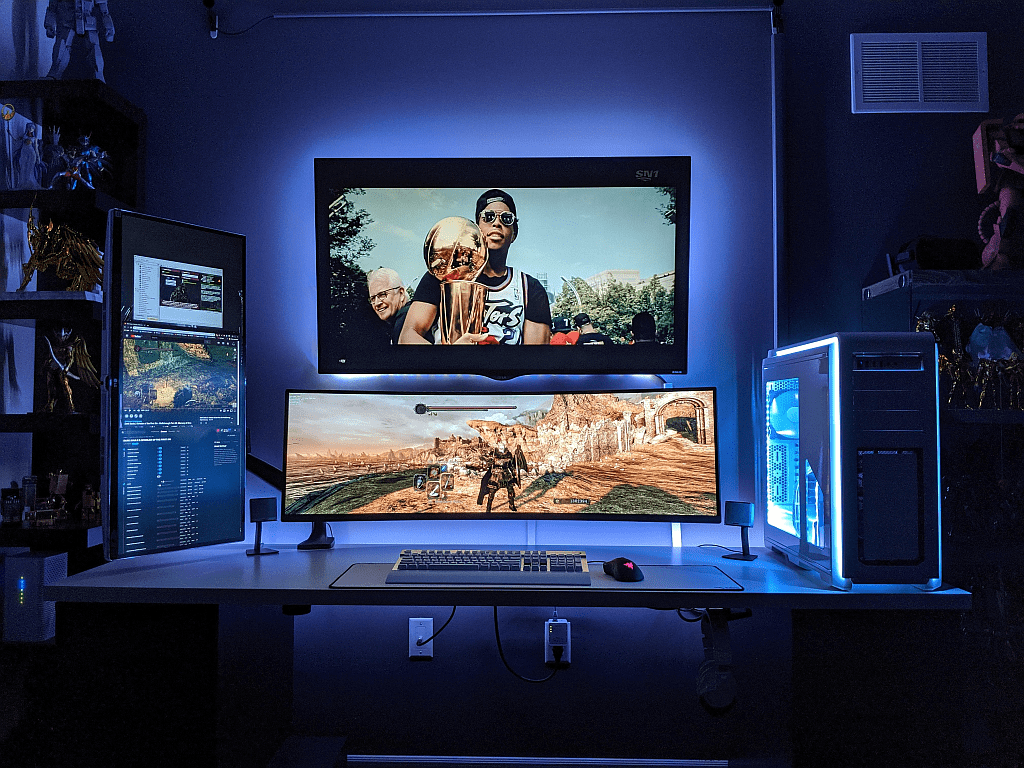3 Sim Racing PCs for the best performance in ACC & iRacing
For those who may not know, we recently teamed up with Eerieissss to create some new Racing Sim focused content, with the aim of helping those making their way from the world of GT Sport and consoles into the realms of PCs, ACC and iRacing. We also hoped to help out those that have been in the PC scene for a while too, like intermediates that might just want to brush up on their racing sim hardware knowledge. Well, if you happen to be in either of these camps, then welcome! Today marks the start of our "Race Ready" content and we'll be gearing up to go by breaking down all the hardware you could possibly need to get started with a rubber-burning Racing Sim PC.
We know that everyone has a different budget and different needs, so rather than a single "Ultimate Racing Sim PC", we'll be breaking down what you need over three tiers, offering advice on individual components and some alternative options (in case you fancy building your own) as well as pointing out some of our own Race Ready pre-builts for those that just can't wait to get on the track and over the starting line.
We'll also be covering the peripherals you'll want for the most immersive experience, talking a little about the merits of the different designs and their associated costs. Then we'll round off with what we think the best and most well-balanced set-up would be.
On your marks. Get set. Get Race Ready!
 ACC vs iRacing - Which is more demanding on your hardware?
ACC vs iRacing - Which is more demanding on your hardware?
If you're moving to PC from console for a more immersive racing experience, chances are fairly high that you'll be going with either Assetto Corsa Competizione (ACC), or else iRacing. Both are fantastic titles in their own right, with many considering them to be two of the best racing simulators avaiable on PC. But before you even strap into a new set-up, you'll need to consider the level of hardware these sims require. Both ACC and iRacing are particularly demanding titles, and even trying to race at as low as 1080p and 60fps can be a strain for lower end components. However, ACC is noticeably more demanding than iRacing on account of having rather poor optimisation which isn't even vaguely comparable to the optimisation in iRacing.
As unhelpful as this is in practice, when it comes to speccing a Sim Racing set-up, it's actually quite useful - if you intend to play both titles, then aiming for a system capable of delivering the performance you want in ACC will almost certainly guarantee it (and then some) in iRacing.
 CPU or GPU? Prioritising the right hardware in custom builds
CPU or GPU? Prioritising the right hardware in custom builds
This will depend on a few different factors, more of which we'll cover in our later sections, but primarily your in-game performance will be reliant on your CPU and GPU. Since most racing sim enthusiasts play at 1080p, it's safe to say that your initial focus and budget should be in favour of a good, fast CPU. Not only will it be able to push plenty of frames, but more importantly, it will be able to cope with all of the AI, physics and calculations present in racing sim titles. Although these things aren't so difficult to handle when you play solo and practise on your own, as soon as you start adding either AI or other players into the mix, you're adding more cars and therefore more computations. It's also a fairly exponential curve, meaning slower CPUs can very quickly find themselves struggling, and even solid mid-range CPUs will start to feel the heat at higher car counts.
As for GPUs, these are less important at lower resolutions and graphical settings, and you can comfortably get by on even low-end last gen hardware if you only need to hit 60fps at 1080p, and don't mind turning settings down to medium. But when it comes to running high settings, you'll likely notice drops in framerates as low as 40, whilst 1440p and 4K will be a straight up no-go. For most, a solid mid-range GPU will do the job - able to deliver consistently high framerates at up to 1440p.
 Flat screens, curved screens, small screens, wide screens - which is the best option and how many is too many?
Flat screens, curved screens, small screens, wide screens - which is the best option and how many is too many?
How many screens you have, and how large those screens are, will have a significant impact on both your own immersion while racing and also the hardware pushing all of the pixels on them. This makes your monitor set-up a bit of a balancing act but fortunately one with a lot of room to experiment; how many you use and what size they are ultimately comes down to preference.
For many people, a single 27" monitor may well be enough, whilst others might prefer an Ultrawide option, or triple monitor set-ups. Certainly from a functional standpoint, you only need a single monitor of course, and so long as you can comfortably see the screen, that's fine. But with a single screen comes a much smaller field of view (FOV) and often that means a very small area of your windshield and dashboard. So, if you prefer to look around a little and see your wing mirrors at a glance when you race, it could be in your interest to invest in an ultrawide or multiple screens.
Running a single screen, as you'd expect, is easy enough for the vast majority of hardware, but an ultrawide marks a fairly big step up, generally being around 50% more demanding (due to a significant increase in pixel count) - and the difference here does widen exponentially as the resolution increases. So, at 1080p, a single standard screen is relatively easy to handle for most top-end entry-level CPUs and GPUs. Once you step up to a single standard monitor at 1440p though, as well as an ultrawide at only 1080p, you'll need to start considering more substantial mid-range hardware. However, moving into 1440p ultrawides or a single standard 4K monitor will start to see even decent mid-range hardware struggling and you'll need to consider some even beefier hardware to keep up with the hundreds of millions of pixels.
As for multiple monitors, the demand becomes even more extreme than ultrawides, with a further 33% increase to pixel count, since you are essentially multiplying the demand by however many screens you have. So, in a triple screen set-up for example, you need to render the game world three times over to create the three angles of view, and as such there is three times the demand on your hardware compared to the single screen. That means that even at 1080p, you'll need a pretty powerful GPU to offer fast enough speeds and sufficient video memory to send that graphical data to your CPU without a hiccup, whilst your CPU will also need to be sufficiently fast to keep up with the data it's being sent, as well as doing all of its own calculations. This makes multi-monitor set-ups by far the most demanding, with even the best current hardware available only realistically being able to handle three monitors at 1440p high settings at the most.
Of course, for many people, the need for more immersion and therefore monitors, comes from wanting that "wrap-around" effect that multi-monitor set-ups offer. But with the higher demand on hardware, some might be looking for an alternative that can still give the same effect. Enter curved ultrawides. An ultrawide with a curved screen is often a good compromise for those that need to stay with mid-range hardware but still want that multi-monitor effect; when set up at the optimal distance from where you're seated, they do quite literally curve into your peripheral vision. Again, this is entirely preference based though, as some feel that the curving of the screen creates a more unnatural feel than multiple flat screens - it is very much each to their own, so if you're able to, you should always try out some screens first, to get a feel for what works best for you.
 A word on VR
A word on VR
When it comes to VR, there are a lot of mixed feelings in the racing sim community. Some will steer clear as far as they can, others will swear that it offers the most purist experience possible, whilst many people just feel completely indifferent.
Again, much like with monitors, it's definitely heavily preference based. The FOV in a headset is different depending on which one you have but is arguably less relevant, since you can simply look where you need to see, much like in real life. The refresh rates also don't tend to offer more than 90Hz, though given the hardware demands of racing sims themselves, let alone a high-resolution headset (the fidelity of which is still often a far cry from many modern monitors), it's unlikely your system will be able to exceed this anyway. And though arguably more immersive than screens, many of those even considering VR to begin with don't particularly like the idea of being unable to see all of their lovely expensive peripherals that they've spent a lot of time and money accumulating, only to replace them with comparatively lacklustre and often mismatched in-game models. So on the whole, the debate is one of swings and roundabouts.
However, I might be able to offer an alternative to the more mainstream headsets that these debates are largely centred around. One that mitigates a great deal of the fallbacks, whilst building on all the positives of VR headsets. That alternative is Varjo's XR-3 mixed reality headset.
Now, this is by no means a pick up and play option like the Quest 2. Not at all. But if you're serious about getting seriously immersed in your racing sims, then this could be the headset for you. Using some extremely advanced technologies, these headsets can provide what's been dubbed as "human eye resolution," giving for crystal clear vision in sims. They also allow the use of chroma key and video passthrough, meaning you don't even need a screen - simply using a monochromatic surface, the headset can project the game world before you, whilst still allowing your entire rig, wheel, pedals, shifters and all, even your own arms and legs, to still be visible to you!
Of course, being cutting edge technology, it does come with a price tag to match. But in the grand scheme of things, they're still relatively achievable, especially for the true enthusiast willing to invest in nothing but the best for their racing set-ups.
It's certainly not for everyone, but definitely worth a mention, since many people (including even those in the most elite enthusiast groups) aren't even aware that Varjo exists.
 Racing Sim PCs for every budget
Racing Sim PCs for every budget
 The Carousel: Entry Specs for a solid Racing Sim experience
The Carousel: Entry Specs for a solid Racing Sim experience
First up in our system recommendations is an entry level build which should offer some great performance for a relatively low cost. We've listed the key components, from an absolute bare minimum to the ideal combinations, as well as suggesting a suitable motherboard chipset, cooling solution and power supply wattage.
| CPU | GPU | RAM | Motherboard | Cooling | PSU | |
| MINIMUM | Intel Core i3 10100F | GTX 1660 Super | 8GB | H410 | Air | 450W |
| IDEAL | Intel Core i5 10400F | GTX 1660 Super | 16GB | B460 | Air | 500W |
| BEST | Intel Core i5 10600KF | GTX 1660 Super | 16GB | Z490 | Air | 550W |
You'll notice that we keep the same GPU throughout - the GTX 1660 Super. This is a fantastic card that offers some really good value and can more than cope with the demands of ACC and iRacing alike. It will let you run a single monitor set-up at 1080p high settings, keeping you locked at 60fps in all but the most demanding of races.
As for CPU, we definitely wouldn't go for anything less than an i3-10100F; a quadcore processor running at fairly fast clock speeds. It will be able to keep pace with the GTX 1660 Super, however it will almost certainly be at its limits in a lot of races. The 10400F on the other hand will see some better results and more consistent framerates, with some more breathing room on account of its two additional cores. By far the best option though, the 10600KF also features six cores but with significantly faster clock speeds, making it ideal for sim racing.
Within this price range and at only 1080p, RAM and motherboards hold less importance in a budget, so if you needed to save a bit more but weren't sure where to cut back, then it's here. Sticking to the minimum 8GB RAM should keep you going out of the gate, though we'd recommend upgrading to 16GB as soon as you can. As for motherboards, each of the options would work just fine on a H410 board, though bear in mind that the 10600KF is an unlocked CPU (which can only be of benefit on Z-class boards), so if you intend to use a H-class board, don't pay extra for a K skew and opt for a slightly cheaper 10600F instead.
As for cooling, a standard air-cooled heatsink will be ample for these CPUs, and whichever fans come with your case as stock should be able to move fresh air through your system just fine. Then for power supplies, 450-550W will provide more than sufficient power to your system, though going higher (up to 600W) will allow you even more breathing room if you intend to upgrade to a more powerful CPU, GPU, or both, further down the line.
For those interested in prebuilt options, our Reign Scouts offer multiple PCs capable of achieving the level of performance we've discussed here, as well as coming in at around the £900 mark, making them superb first-time racing sim PCs.
 The Corkscrew: Shifting things up a gear for Ultrawides
The Corkscrew: Shifting things up a gear for Ultrawides
Next up, we have our specs for some more powerful PCs, which will offer a great deal more flexibility and capability at the 1080p mark, as well as entering the realms of 1440p gameplay.
| CPU | GPU | RAM | Motherboard | Cooling | PSU | |
| MINIMUM | Ryzen 5 3600 | GeForce RTX 3060 | 16GB | B550 | Air | 600W |
| IDEAL | Intel Core i5 10600KF | GeForce RTX 3060Ti | 16GB | Z490 | Air | 650W |
| BEST | Ryzen 5 5600X or Intel Core i7 10700KF | GeForce RTX 3070 | 16GB | X570/Z490 | AIO | 700W |
As you'll see, we've upped our CPU selections here to all be a minimum of six cores, with the 10700KF offering a further two to help keep pace with the faster six cores of the Ryzen 5 5600X. All would make for excellent processors in a solid mid-range system, and would comfortably keep pace with each of our GPUs.
Speaking of which, you'll notice we've taken a fairly large step up from the GTX 1660 Super, filling out the ranks with NVIDIA's latest 3000 series cards (which have proven to ever-so-slightly outpace AMD's newest 6000 series cards), as well as offering a few additional features to racers in iRacing such as NVIDIA's SMP for accommodating 45-degree angling in multi-monitor set-ups.
Using any of these combinations, or even a mix from each recommendation should see you set for 60-120fps and high settings racing at either 1440p or 1080p, using either a single standard or ultrawide monitor.
When it comes to RAM, we've upped every system to 16GB and unless you intend to use your system for something like streaming too, then there's no need to enter the realms of 32GB. As for motherboards, we've stuck to the solid B550 chipset as a minimum, then moved to Z490/X570 (Intel/AMD) as the ideal and best options on account of their superior VRM design (power delivery) which will help make sure your CPUs operate at the fastest speeds that they can. On a similar note, we've also increased the wattage on our power supplies to accommodate the more power-hungry hardware, allowing for continual smooth power delivery whilst also offering ample headroom for future upgradability.
Equally, for our suggested cooling solutions, once again we've gone with air-cooling for the first two combos, as a good mid-range CPU cooler will be more than enough to handle the temperatures of both the R5 3600 and 10600KF. For our best-case scenario though, we'd highly recommend either additional case fans to improve airflow and aid in cooling your CPU heatsink, or buffing the cooler up to an AIO cooling solution, to really keep the temperatures on these more powerful processors as low as possible, helping to maintain their maximum boost speeds even under heavy workloads (such as in the case of an ultrawide 1440p monitor).
In terms of prebuilt options for those who may be interested, our Reign Sentry range features a robust and varied line-up of capable systems, with some variants offering near exact matches to our ideal recommendation, and all coming in at around the £1500 mark too, giving you both uncompromising performance and unmatched value.
 Eau Rouge - Putting pedals to the metal for multiple monitors and high-res racing
Eau Rouge - Putting pedals to the metal for multiple monitors and high-res racing
Last up for our system recommendations, we have the pinnacle systems that'll give you the absolute best performance possible with currently available consumer hardware. These systems will give you the power you need to comfortably play at high-refresh 1080p and 1440p, on either single, ultrawide or multi-monitor set-ups. They'll also make 4K possible on a single monitor too, and could theoretically even stretch to a "4k Ultrawide," sometimes referred to as "5K2K" - essentially, a 5120x2160p screen, which is the equivalent of a triple 1440p monitor set-up.
| CPU | GPU | RAM | Motherboard | Cooling | PSU | |
| MINIMUM | Intel Core i7 10700KF | GeForce RTX 3080 | 16GB | Z490 | AIO | 750W |
| IDEAL | Intel Core i9 10850KF | GeForce RTX 3080 | 32GB | Z590 | AIO | 800W |
| BEST | Ryzen 9 5900X or Intel Core 10900KF | GeForce RTX 3090 | 32GB | X570/Z590 | AIO | 850W |
At this price point, nothing less than a fast eight core CPU will suffice, so for our minimum system we've again gone with the 10700KF. Ideally though, having a few extra cores running at similar or faster speeds is preferrable, so we've upgraded this to the 10850KF and 10900KF, both of which will offer smooth and unimpeded processing power to keep up with those high-res ultrawides and multi-monitor set-ups. You could potentially go with AMD's Ryzen 9 5900X too, which would see almost identical performance to the 10900KF and with better power efficiency, though they are currently much harder to find.
In terms of GPU, the only model of graphics card available on the consumer market capable of delivering the desired performance for these systems is the RTX 3080 from NVIDIA. As good as AMD's 6000 series cards are, even the RX 6800XT still struggles to cope at higher resolutions in multi-monitor set-ups, making them less than ideal at this performance level. Of course, for the absolute best-of-the-best, the most powerful GPU currently on the market is none other than the RTX 3090, though the performance gains over the RTX 3080 are marginal at best in both ACC and iRacing, so opting for it over the 3080 is more of a flex than anything else. That said, if you were to push for the rare "4K Ultrawide"/"5K2K" monitors, the slight performance boost over the 3080 could be a welcome one, as around 10% higher fps will be far more noticeable at lower overall framerates than higher ones (such as in the case of 1080p).
Although 32GB of RAM isn't technically necessary for the gameplay itself, we tend to find that those in the market for PCs of this calibre are usually looking to stream alongside gaming, or else often use photo and video editing softwares; so we upped RAM from 16 to 32GB here, with these particular tasks in mind. And much like our earlier tiers, we've decided to use the Z490 boards again for a robust foundation, though these could easily be switched out for the newer and superior Z590 boards which will also allow for future compatibility with Intel's new 11th Gen processors. They also offer a few extra inputs on the rear panel, plus some more internal headers too, and the newer WiFi 6E for overall better connectivity than the 400 series models. Again, they'll also provide some decent VRMs to keep that power delivery nice and smooth, allowing us to further increase the wattage of our power supplies in order to keep up with the higher end hardware.
Moving on to cooling, we've now gone for all AIO solutions, since we want to emphasise the need to keep these processors as cool as possible. They are quite power hungry and will get very warm, which if left unchecked will mean worse consistent performance and therefore less consistent framerates - something we want to avoid at all costs.
For those looking for the prebuilt options, you should turn your gaze to our Reign Vanguards which offer unparalleled performance in every area of gaming, including ACC and iRacing. These systems check all the boxes for best available hardware and will be able to support just about every resolution and multi-monitor set-up there is. In fact, Eerieissss himself uses a custom variant of our Reign Vanguard Pro, which you can read more about in our blog post.
 Racing Sim Peripherals for perfecting your performance and elevating immersion
Racing Sim Peripherals for perfecting your performance and elevating immersion
For the most immersive gaming experience, you'll need the perfect sim racing cockpit. But before we dive into the specific peripherals for a Sim Racing set-up, we thought we'd make a quick stop by the actual rigs that you'll potentially be using to mount them all to. This is especially important if you intend to spend more on your peripherals, since more expensive options will just expect you to be using a particular standard of racing sim rigs and offer mounting options accordingly.
But your rig isn't just about mounting and compatibility; the best racing sim experience from a peripheral standpoint will always come from stability and rigidity. No matter how fancy your pedals or advanced your wheel, if they can't stay put when you're using them, they'll be about as useful as, well, a car with no throttle or steering column. And at worst, the wheels in particular could do some serious damage to either you or the surface they've been mounted to.
If you're just starting out in sim racing, then there a lot of cheaper peripherals available, but they will treat your set-up as being nothing more than a desk and chair, meaning the wheel will generally have the ability to clamp to the edge of a flat surface, and the pedals will use some kind of gripper-rod type system to keep them in place on a carpet.
It's a more than ample solution for these entry-level peripherals, but certainly less than ideal, and especially so once you move into the realms of mid-tier wheels, where the torque output is significantly higher than those designed for new or more casual racers.
In terms of rigs then, there are some more elegant options available which will offer greater stability and comfort for both those using entry-level peripherals and those using the mid-rangers too, such as the Next Level Racing Lite Cockpits. These are great rigs for those just starting out, but also for those who don't have enough space for a permanent rig set-up, since they can be folded away for storage if needs be.
Once you move into top-tier wheels and pedals though, they'll quickly drop these clamp or single bolt solutions for much sturdier mounting systems, using brackets to bolt into a compatible rig. This is where the likes of Simlabs and Fanatec come into play, offering set-ups like the P1-X and RennoSport Cockpit V2, which will have a wide range of compatibility with those top-end steering wheels and pedals, whilst offering total stability.
 What makes your Racing Sim peripherals better (and more expensive)?
What makes your Racing Sim peripherals better (and more expensive)?
Besides how they mount to a surface or rig, your racing sim peripherals have a few different designs available, each offering a more authentic racing experience than the last by creating an increasingly accurate measure of Newton Meters as force feedback. Naturally, the more authentic, the more expensive.
But what are these different designs, what makes them feel more real, and just how expensive are they?
 Gear Driven and Belt Driven
Gear Driven and Belt Driven
These two designs work on very similar principles; a small motor powers either a system of gears, or pulleys and belts, which scale up the amount of torque that the motor can deliver. Due to the nature of these systems, they have two prominent drawbacks, one of which both designs share.
In the case of a gear driven system, there can often be a sort of "clunky-ness," where the teeth of the gears will sometimes slip or jump when attempting to deliver particularly high force feedback. This ultimately results in a less authentic experience, though some better manufactured gear driven wheels will encounter this issue less often than others.
Belt driven systems on the other hand, manage to avoid this clunky-ness through the use of belts and pulleys, which results in a smoother and overall, slightly more accurate experience.
However, both belt driven and gear driven systems tend to be unable to implement force feedback beyond ratios of around 20:1, on account of this "artificially" boosted torque.
That said, both are very legitimate options for first time, and even intermediate level racers, since they are extremely affordable compared to our last design. You can also find some very high-quality designs by the likes of Logitech and Fanatec, whose wheels have become a staple of the entry/mid range racing sim scene.
 Direct Drive (DD)
Direct Drive (DD)
Direct Drive designs offer the most authentic experience of the three, which is reflected in their costs, usually floating in the £1000+ range. Instead of "artificially" increasing the torque of a smaller motor, they instead use a much larger and more powerful motor which the wheel mounts to directly. This means there's no dampening, slipping or jumping, as seen in gear and belt driven systems, providing a true 1:1 ratio for force feedback and giving a greater range of feedback - from subtle shifts in traction to completely spinning out. If pure realism is what you're aiming for, then nothing less than Direct Drive will suffice.
 But what about pedals?
But what about pedals?
It may come as a surprise to some, and particularly to newer racers, that the steering wheel in your set-up is actually less important than your pedals. As important as force feedback in the wheel is, if you ask any intermediate or professional sim racer, they'll tell you that the quickest way to get better at sim racing, and improve your lap times, is to invest in a decent set of pedals. More expensive and better engineered designs utilise improved mechanisms for measuring not just the position of pedals, but the pressure applied to them, as well as providing realistic resistance for each, allowing racers to learn through muscle memory. Muscle memory is an incredibly important part to any learning process, and is key to pursuing total mastery of almost any activity, and this applies to something like a racing sim too.
Once again, there are various designs that exist, some of which have much better authenticity than others. These are:
Potentiometer based, which use visual sensors to calculate user input.
Hall effect sensor-based, which use magnets to create resistance, allowing for more accurate measurements of user input whilst also mimicking the feel of pressing an actual pedal.
Load cells, which use actual physical load or pressure, and interprets it as an electrical signal, offering both a highly authentic feel and extremely accurate input measurement.
Hydraulic pressure transducers, which monitor hydraulic pressure for unprecedented input accuracy and authentic feel.
Of the four designs available, load cells have become one of the most popular. This is for several reasons, but namely, pedals using load cells generally give a great balance between authentic feel, accurate input measuring, and cost.
Some manufacturers will use a combination of the four types, with the more expensive and realistic types being used in the brake pedal, whilst the more cost-friendly options are used in the clutch and accelerator. Thus, it's important to keep an eye on pedal specs to be sure of exactly which pedals are using which mechanism, where you should always be giving preference to the brake pedal over anything else.
Below you'll find a selection of wheels and pedals that we would recommend, ranging from entry-level kits, right up to the best-in-class, to help give you an idea of what's currently available.
"My first" wheel and pedal kits - Simple. Affordable. Effective.
Getting a feel for feedback - Premium peripherals for a more refined driving experience
Track-tier gear - Uncompromising pedals and wheels for lifelike racing and simulation
 Final Thoughts
Final Thoughts
So what do we think the best racing sim set-up looks like? Well, we'd recommend a good combo from some of the options we've outlined in this post: opting for a system using the 10700KF, with either an RTX 3070 or 3080 would give the ideal in-game performance, whilst also allowing for a lot of options on the resolution and monitor front. Then we would pair the system with triple monitors at 1080p, trading slightly higher fidelity for immersion and butter-smooth framerates, whilst using the Fanatec CSL Elite Wheels and Pedals mounted in Simlabs' P1-X rig for full mounting versatility and compatibility with future peripherals, should we want to upgrade later. But that's just us! What you go with is entirely up to you; we can only hope to have helped make your decision process a little easier with this post!
Don't forget to check out Eerieissss' YouTube and Twitter for regular racing content, and why not let us know down in the comments what your ideal set-up would include?
Posted in TechShot
Published on 18 Mar 2021
Last updated on 17 Jan 2023