ProStation IC
Powered by the Intel's 13th Gen. Core series processors with boost clocks up to 5.8GHz and 32 Threads, The ProStation IC is designed with high frequency, single-core and multi-core applications in mind, making it perfect for the entire Adobe Creative Cloud. This set up is
also ideal for Entry 3D Design and Animation software like Maxon Cinema 4D.
With professional grade NVIDIA Quadro RTX graphics and up to 128GB of DDR5 memory, the ProStation IC offers the perfect starting point for any content creator, graphics designer,
or professional workflow.
- Ideal for Media and Product Design Workflows
- up to 128GB DDR5 Memory
- Choose from Professional or Consumer Grade Graphics
- Customisable Storage & Networking Solutions
- 3 Years Return-to-Base Warranty
Order code: PC-2997
No operating system
Built to Order
£900.00
£750.00 ex VAT

Checking configurable options
ProStation AR
Powered by the AMD's Ryzen 5 7000 series processors with boost clocks up to 5.7GHz and 32 Threads, The ProStation AR is designed with high frequency, single-core and multi-core applications in mind, making it perfect for the entire Adobe Creative Cloud. This set up
is also ideal for Entry 3D Design and Animation software like Maxon Cinema 4D.
With professional grade Radeon Pro graphics and up to 128GB of memory, the ProStation AR offers the perfect starting point for any content creator, graphics designer,
or professional workflow.
- Ideal for Media and Product Design Workflows
- up to 128GB DDR5 Memory
- Choose from Professional or Consumer Grade Graphics
- Customisable Storage & Networking Solutions
- 3 Years Return-to-Base Warranty
Order code: PC-2999
No operating system
Built to Order
£991.67
£826.39 ex VAT

Checking configurable options
The Forge
- Intel Core 13th Gen Series Processor
- Up to 192GB DDR5 Memory
- Choose from Professional or Consumer Grade Graphics
- Customisable Storage & Networking Solutions
Order code: PC-3013
No operating system
Built to Order
£2899.00
£2415.83 ex VAT
Windows 11 Pro
Built to Order
£3019.99
£2516.66 ex VAT

Checking configurable options
ProStation TRP
- 64GB (1x32GB) Samsung 4800MHz DDR5 ECC RDIMM Memory
- Samsung PM9A3 960GB M.2 NVME PCIE 4.0 Datacentre SSD
- Fractal Design Define 7 XL Solid Black Full Tower Chassis
- Corsair iCUE H150i RGB ELITE All-In-One 360mm CPU Water Cooler
Order code: PC-3000
No operating system
Built to Order
£12703.38
£10586.15 ex VAT

Checking configurable options