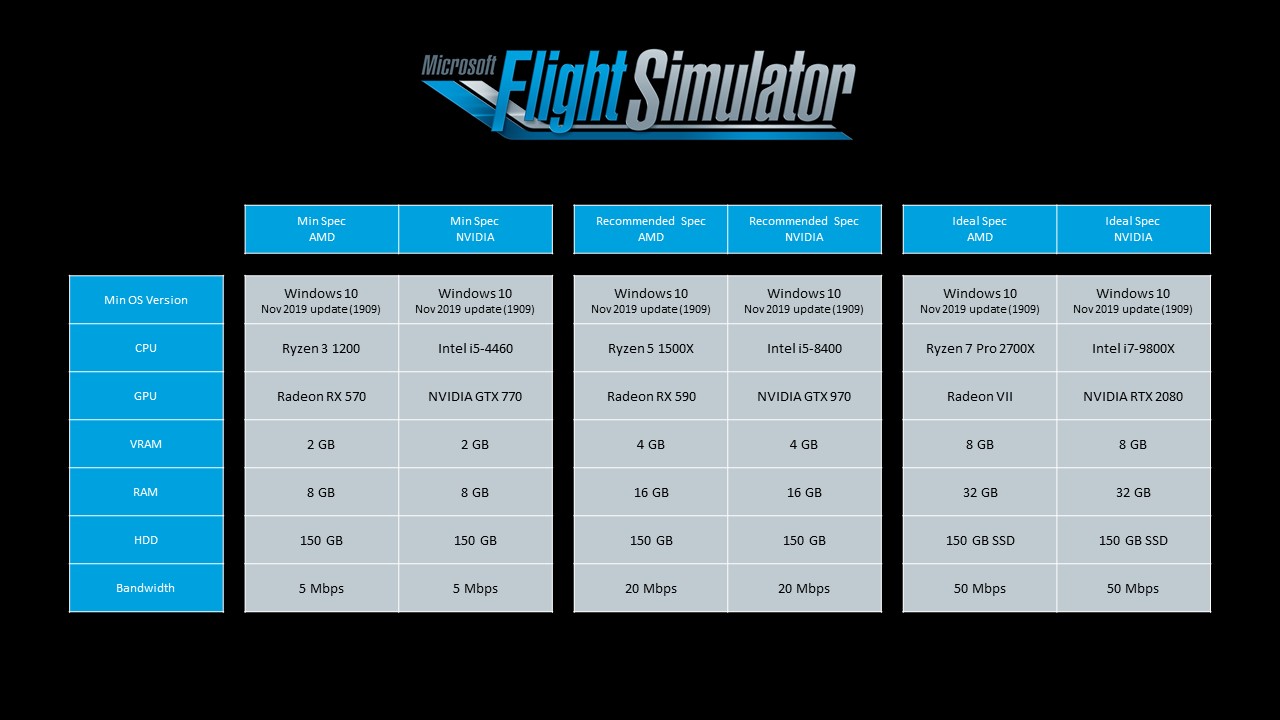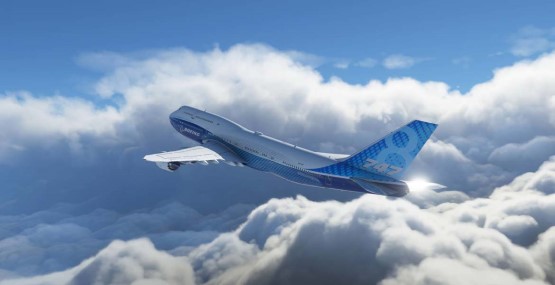An in-depth look at Microsoft Flight Simulator 2020
When it comes to the newest edition in Microsoft’s flight sim line-up, there’s a lot to break down. Which probably has something to do with the fact that this could just be the most ground-breaking retail flight sim of the last decade, perhaps ever. I can definitely say that, at the very least, for a series that most considered dead long ago, this is the comeback to shame all comebacks. This is a perfect example of the reboot done right.
But on the surface, you wouldn’t necessarily know it. For sure, all of the gameplay footage and screenshots are undoubtedly breath-taking to look at, but it really doesn’t do this ‘game’ justice. You have to experience it for yourself to really know how much is actually going on…
So without further ado, let’s deconstruct this glorious piece of art and unravel some of the key selling points of this Sim, besides the views of course. Perhaps then we can see what it truly has on offer.
But where to start? How about with the world itself…
Asobo Studios + Bing Maps * Azure AI ≈ 2 PB of data (otherwise known as Earth…)
Now, I know what you’re thinking – 2 Petabytes? I’ve never even heard of a Petabyte before! Have Microsoft lost their minds? How on Earth am I supposed to store 2 PB of data? How much even is a Petabyte!?
Well don’t worry, because that was my reaction too. According to Google, it’s 2e+6 GB. Which meant nothing to me either, so I did some more conversion (once again, with Google – thank you Big G, you’re the best) – apparently, that’s 2,097.152 TB, which is 2,097,152 GB, and that, fun fact, is the equivalent of installing Final Fantasy XV with all the optional 4k texture files approximately 14,170 times over. Has your mind completely dissolved yet? Mine has.
The reason why the textures for this game take up so much data is quite simply, complex. In order to recreate the entire world, Asobo quite reasonably decided that they wouldn’t be modelling everything on Earth. Instead, they took the data from Bing Maps – a combination of photogrammetry, satellite and aerial imagery – and used their Azure AI to figure out how exactly this should all be made into a 3D landscape, as well as employing machine learning, alongside procedural generation, to calculate and implement missing data for houses and buildings, trees, grass, asphalt and everything in between. The end result, as you can see, is an absolutely stunning, nigh-photorealistic recreation of almost the entire Earth, all the way down to an astonishing 3cm accuracy, plus, over 2 million cities and over 40,000 airports!
But how are we supposed to store all of these drop-dead gorgeous textures? It’s impossible, surely? Well, yes, it is. For the every day gamer or even hardcore simmer. But not for Microsoft. A rather interesting but very feasible solution, Asobo decided that this data would not be native to what you install. Instead, it will be streamed, meaning how good this Sim looks will primarily be limited by your bandwidth. Not to worry though, you won’t require masses of bandwidth to stream the data you need to make the Sim look gorgeous, as Asobo designed the Sim to use an adaptive bandwidth system. So no need to go sabotaging the rest of the household’s internet cables and WiFi devices. And even if you’re unable to meet those bandwidth requirements, it won’t be the end of the world (pun intended). Since the Sim uses this adaptive bandwidth system, it will have access not only to live streamed data, but both cached data, and native textures which come installed by default. This also means that if you can’t connect to the internet for some reason, offline play is available too. Whichever situation you find yourself in though, it still looks just as fantastic.
Aside from making our eyes salivate at how damn sexy it looks, this incredible detail to the world also means that for the first time ever, VFR is possible everywhere, with landmarks and roads clearly defined and recognisable for as far as your in-game eye can see – some 600 kilometres, if you’re flying high enough! For those of you who don’t know, VFR (visual flight rules) just means you can eyeball it, rather than relying on flight instrumentation. But Asobo wouldn’t want that to mean VFR is the only way for you to fly. Oh no. This is a realistic sim, which means clear skies aren’t always guaranteed – especially if you decide to fly in the UK…
A focus on realism and simulation
MFS 2020 is primarily a simulation above all else, and as such, the Sim will feature a realistic atmosphere, weather, and cloud system with full volumetric clouds, rain and fog, all of which will be accurately simulated. Rain actually looks like rain, clouds actually look like clouds, and, if you fly high enough, ice on your windshield actually looks like ice. It’s incredible, and it all accurately affects the way that the aircraft will handle. Even wind is simulated to move with the landscape, and affects how rain falls, how waves in the ocean move and of course the clouds too. And as if that wasn’t enough, the Sim even uses real-time data to accurately represent live real-world weather wherever you might choose to fly!
There’s also an accurate, realistic simulation of aerodynamics, whereby the simulation of dynamic aircraft elements is applied adaptively to your framerate (adaptive time-set), meaning for every visible frame, the simulation applies all the laws of physics and aerodynamics to thousands of tiny points across the surfaces of the aircraft. This means that even those on less powerful systems (MFS will be released on PC first, followed by consoles) should still experience smooth, realistic flight simulation. And if you’re still not convinced that the aircraft will feel realistic, then rest assured, because every aircraft implemented into the game has been reviewed and tested by real-world pilots with over 20,000 hours of experience with that specific aircraft.
Some notes on tech and system requirements
If you haven’t been keeping up with our regular posts, then you may have missed our predictions for MFS's system requirements in our blog post covering 2020’s most demanding, upcoming games – if you did miss it, then go check it out. It’s a great piece (not that we’re biased) and if you really wanted to, you can skip straight to the bottom because *spoiler alert*, MFS is in the No. 1 position. At the time, there were no official specs, and the consensus across the internet at the time seemed to be somewhere in the realms of the below:
MINIMUM:
CPU: Intel Core i5-3570 or AMD FX-8370 or better
RAM: 8 GB
GPU: Radeon R9 380 or GeForce GTX 960 or better
DEDICATED VIDEO RAM: 2048 MBRECOMMENDED:
CPU: Intel Core i7-7700K or AMD Ryzen 7 1700 or better
RAM: 12 GB
GPU: Radeon RX 470 or GeForce GTX 1070 or better
DEDICATED VIDEO RAM: 4096 MB(Source: System Requirements Lab/Can You Run It)
In that post however, we pointed out that we didn't think a GTX 1070 would quite make the cut for the best experience, recommending at least an RTX 2070. As it turns out, this wasn't all that far off; the Microsoft Flight Sim Team actually announced some official specs for a pre-alpha version of the title, which as it then turned out, became the official specs for the full release. It would seem we were pretty close with our predictions, with an RTX 2080 being a pretty huge step up from a "recommended" GTX 970...
Possibly the most mind boggling aspect of these specs though, is the whopping 32GB of RAM considered to be the ideal! 32GB! That's a lot of RAM! But it does make a certain amount of sense, given that a lot of this game will be essentially "streamed" over your internet connection, so presummably the more RAM you have, the quicker and equally smoother the experience will be, since the game world and its corresponding data can be read and retrieved quicker whilst being written less often.
Another couple of things we know; the title does support multi-core processors and there have been multiple benchmarks using RTX 2080 Ti's, proving that on the highest settings this game is still really quite demanding, with most testers averaging barely over 30fps.
However, despite the lighting in the game seeming to suggest that real-time raytracing is implemented, the developers have specifically and definitively confirmed that this is not the case, so you won’t technically require any GeForce RTX cards in order to take advantage – the game lighting just looks that good anyway. On the other hand, they’d certainly give you the graphical power to play the game on its highest settings with ease, which in a game this stunning, isn’t exactly undesirable. With NVIDIA's latest 30 series of cards, that 30fps mark starts to become less consistent, with frame rates sitting more steadily at around 40fps. The 3090 in particular makes short work of the title, but even the 3080 puts on an impressive show of graphics horsepower. Feel free to checkout our RTX 3000 Series of PCs from both our Elite and Reign Gaming ranges, all designed specially for hardware-demanding games. We even have a range of PCs built specially for Microsoft Flight Sim 2020.
The developers have also said that the title does support multi-screen set-ups and almost every peripheral you can possibly imagine, as they want the hardcore simmers to get the best experience possible, right off the bat. That said, they have also noted that although VR is a possible future endeavour, it will not be a part of the Sim from day one of the release. Though multiplayer is in the works and will become available at some point after release, shared cockpits are only currently being considered, but nothing yet has been confirmed. This is reassuring though, as it does prove that the developers are listening to their community, and are trying to make the Sim the absolute best it can be.
TL;DR
Microsoft Flight Simulator 2020 looks phenomenal, a true feat of graphical fidelity unseen in other Sims and games alike. What’s more, it simulates with almost perfect realism, to the point where IRL pilots are considering it as a great tool for helping beginners to learn the basics. And it’s still receiving regular free updates and patches to continually improve user experience.
There’s so much depth it’s almost impossible to cover in just a single blog post, so I’ll be linking to a number of useful videos below (including MFS’s own ‘Feature Discovery Series’), which cover everything here and more, in great detail, so definitely check them out.
One thing is for certain though: MFS 2020 is pretty damn awesome.
Oh, and here's a little screenshot slideshow, because honestly, why not? Such a pretty Sim...
What are you looking forward to most in Microsoft Flight Simulator 2020? Let us know in the comments.
https://www.youtube.com/watch?v=DUu_g7A6VpA
catsrtator
https://www.youtube.com/watch?v=HrJs0jK4a1g
FlightChops
https://www.youtube.com/watch?v=MOPIjzzH1G8&t=939s
Squirrel
https://www.youtube.com/watch?v=Fj8h6yibHHc
frooglesim
https://www.youtube.com/watch?v=HZhMQpMvFxU&list=PLHHNa7e7hf9MOgis5vFhf0tjl8QD92KSQ
Microsoft Flight Simulator ‘Feature Discovery Series’
Posted in TechShot
Published on 06 Oct 2020
Last updated on 09 Feb 2023